Enhanced Protected Mode of Internet Explorer 10 is defense in depth feature that helps prevent attackers from installing software or modifying system settings, if they manage to run exploit code. It’s an extra layer of protection that locks down parts of your system that your browser ordinarily doesn’t need to use. The Enhanced Protection Mode also disables plugins that can be activated temporarily by the end user on a site-by-site basis. And this is the point where it interfere with privacy plugins…
Neither DoNotTrackMe from Abine, nor Ghostery are comparable IE10 64-bit version with Enhanced Protected Mode enabled. While the installation of these plugins proceed without warning, the first time IE starts after installing DoNotTrackMe, it pops up this message:
![]()
More of the same for Ghostery:
![]()
The download page for Ghostery provides some information about the incompatibility with IE10 running on 64-bit OS:
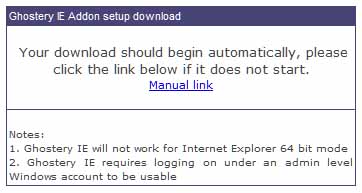
IE10 64-bit mode with Enhanced Protection Mode active disables these plugins, rightfully so, based on the security risk that logging with administrative account level access poses to the system. Disabling the Enhanced Protection Mode is an option at the expense of security.
IE10 32-bit mode with Enhanced Protection Mode active does not disable these plugins; however, it may provide an easy attack vector for hackers for exploiting the system with the “built-in” administrative access.
Seemingly, these IE plugins did not keep up with OS and browser advancements, they are pretty much stuck in the 32-bit software world. As such, if your system is based on 64-bit Windows with IE10, you have a choice to make. Would you prefer security over privacy, or privacy over security?
Though call…
